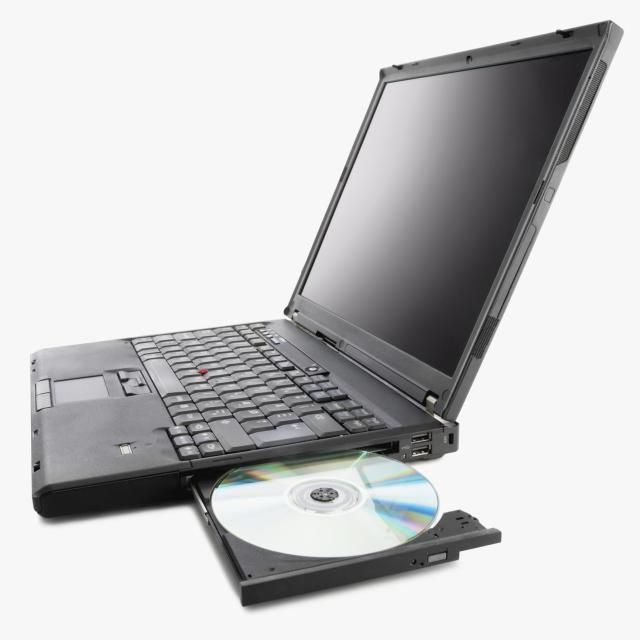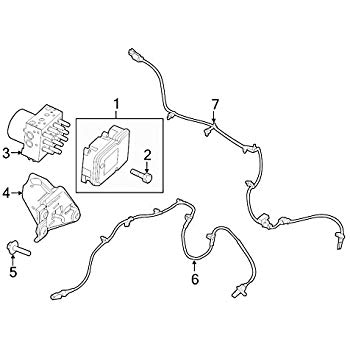Texas Instruments 4000M manuals
Owner’s manuals and user’s guides for Laptops Texas Instruments 4000M.
We providing 3 pdf manuals Texas Instruments 4000M for download free by document types: User Manual

Texas instruments 4000M User Manual (113 pages)
Brand: Texas-instruments | Category: Laptops | Size: 0.43 MB |

Table of contents
Contents
10
SCSI Adapter
33
Single Keys
35
NumLk On
37
NumLk Off
38
Conditions
49
Applications
60
Using Sound
68
Chapter 4
71
Features
72
Recovering from
101
INSTRUMENTS
113

Texas instruments 4000M User Manual (295 pages)
Brand: Texas-instruments | Category: Laptops | Size: 2.66 MB |

Table of contents
LM Main Menu
80
LM Main Menu
81
Password
87
LM_Setup
93
CPU Speed
101
LCD Power
101
SETPOWER Utility
103
SPEED Utility
105
PAL Utility
108
PAL Utility
109
PALSET Utility
116
PALSET Utility
117
Contents
119
Contents
148
Capabilities
149
Capabilities
150
VGA Utility
152
VGA Utility
153
Other Utilities
166
ALARM Utility
167
GETSTAT Utility
168
GETSTAT Utility
169
SETCMOS Utility
172
SETCMOS Utility
173
SETKEY Utility
175
SETKEY Utility
176
Features
178
Pocket Recorder
179
Pocket Mixer
183
Using VU Meters
184
Pocket CD
185
List of Options
188
List of Options
189
Battery Options
190
PCMCIA Options
191
RAM Expansion
192
RAM Expansion
193
Carrying Cases
197
Other Options
199
External Monitor
200
External Monitor
201
Features
203
Options
216
Options
217
Specifications
222
Appendix A
223
Appendix A
224
Character Sets
228
Character Sets
231
Keyboard Layouts
233
Keyboard Layouts
234
Diagnostics
239
Diagnostics
240
Memory Areas
256
Memory Areas
257
Screen Standards
267
Screen Standards
268
Glossary
275
Glossary
276
Printed in U.S.A
295

Texas instruments 4000M User Manual (113 pages)
Brand: Texas-instruments | Category: Laptops | Size: 0.43 MB |

Table of contents
Contents
10
SCSI Adapter
33
Single Keys
35
NumLk On
37
NumLk Off
38
Conditions
49
Applications
60
Using Sound
68
Chapter 4
71
Features
72
Recovering from
101
INSTRUMENTS
113
More products and manuals for Laptops Texas Instruments
| Models | Document Type |
|---|---|
| 3000 |
User Manual
 Texas Instruments 3000 User Manual,
204 pages
Texas Instruments 3000 User Manual,
204 pages
|
| 51X |
User Manual
 Texas Instruments 51X User Manual,
85 pages
Texas Instruments 51X User Manual,
85 pages
|
| Extensa 600 Series |
User Manual
 Texas Instruments Extensa 600 Series User Manual,
112 pages
Texas Instruments Extensa 600 Series User Manual,
112 pages
|
| 60X |
User Manual
 Texas Instruments 60X User Manual [ru] ,
212 pages
Texas Instruments 60X User Manual [ru] ,
212 pages
|
| 60X |
User Manual
 Texas Instruments 60X User's Manual,
212 pages
Texas Instruments 60X User's Manual,
212 pages
|
| EXTENSA 570CD |
User Manual
 Texas Instruments EXTENSA 570CD User's Manual,
85 pages
Texas Instruments EXTENSA 570CD User's Manual,
85 pages
|
| Laptop 1 |
User Manual
 Texas Instruments Laptop 1 User's Manual,
198 pages
Texas Instruments Laptop 1 User's Manual,
198 pages
|
| 900 Series |
User Manual
 Texas Instruments 900 Series User's Manual,
109 pages
Texas Instruments 900 Series User's Manual,
109 pages
|
| 5000 |
User Manual
 Texas Instruments 5000 User's Manual,
286 pages
Texas Instruments 5000 User's Manual,
286 pages
|
| 6100 |
User Manual
 Texas Instruments 6100 User's Manual,
113 pages
Texas Instruments 6100 User's Manual,
113 pages
|
| 51X |
User Manual
 Texas Instruments 51X User's Manual,
85 pages
Texas Instruments 51X User's Manual,
85 pages
|
| TM5000 Series |
User Manual
 Texas Instruments TM5000 Series User's Manual,
117 pages
Texas Instruments TM5000 Series User's Manual,
117 pages
|
| TravelMate 2000 |
User Manual
 Texas Instruments TravelMate 2000 User Manual,
208 pages
Texas Instruments TravelMate 2000 User Manual,
208 pages
|
| 5000 |
User Manual
 Texas Instruments 5000 User Manual,
286 pages
Texas Instruments 5000 User Manual,
286 pages
|
| 6100 |
User Manual
 Texas Instruments 6100 User Manual,
113 pages
Texas Instruments 6100 User Manual,
113 pages
|
| EXTENSA 570CD |
User Manual
 Texas Instruments EXTENSA 570CD User Manual,
85 pages
Texas Instruments EXTENSA 570CD User Manual,
85 pages
|
| 660 |
User Manual
 Texas Instruments 660 User Manual,
147 pages
Texas Instruments 660 User Manual,
147 pages
|
| 3000 WinSX |
User Manual
 Texas Instruments 3000 WinSX User Manual,
219 pages
Texas Instruments 3000 WinSX User Manual,
219 pages
|
| TM5000 Series |
User Manual
 Texas Instruments TM5000 Series User Manual,
117 pages
Texas Instruments TM5000 Series User Manual,
117 pages
|
Texas Instruments devices