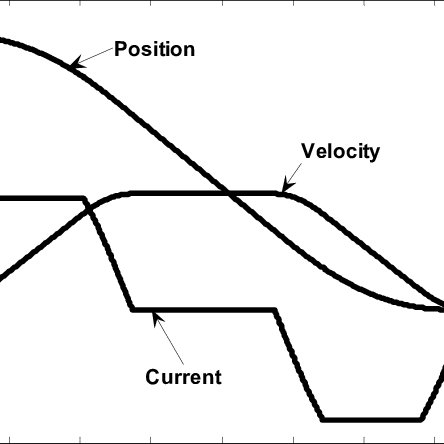Texas Instruments TravelMate 2000 manuals
Owner’s manuals and user’s guides for PC/workstation barebones Texas Instruments TravelMate 2000.
We providing 1 pdf manuals Texas Instruments TravelMate 2000 for download free by document types: User Manual

Texas instruments TravelMate 2000 User Manual (208 pages)
Brand: Texas-instruments | Category: PC/workstation barebones | Size: 1.15 MB |

Table of contents
What to Read
11
Contents
13
The Hardware
14
The Software
21
LCD Screen
26
Rear Panel
32
Bottom Panel
34
Front Panel
35
Keyboard
36
Setting Up
44
Display Mode
75
EMS I/O Port
76
Hardware
77
LAPLINK.EXE
92
Numeric Keypad
109
RAM Card
111
CRT Adaptor
115
External Monitor
117
Coprocessor
119
Printers
124
Specifications
125
Do's and Don'ts
131
Character Set
136
Character Sets
137
Keyboard Layouts
142
Diagnostics
145
Troubleshooting
152
BIOS Messages
154
Memory Map
158
Extended Memory
159
Expanded Memory
159
Device Drivers
161
EMM4J.SYS
162
HIMEM.SYS
164
Memory Areas in
165
RAMDRIVE.SYS
166
SMARTDRV.SYS
167
Screen Standards
170
Restoring
176
Glossary
184
More products and manuals for PC/workstation barebones Texas Instruments
| Models | Document Type |
|---|---|
| TMS320C645x DSP |
User Manual
 Texas Instruments TMS320C645x DSP User's Manual,
148 pages
Texas Instruments TMS320C645x DSP User's Manual,
148 pages
|
| 4Q |
User Manual
 Texas Instruments 4Q User's Manual,
49 pages
Texas Instruments 4Q User's Manual,
49 pages
|
| TMS320TCI6486 |
User Manual
 Texas Instruments TMS320TCI6486 User's Manual,
160 pages
Texas Instruments TMS320TCI6486 User's Manual,
160 pages
|
Texas Instruments devices