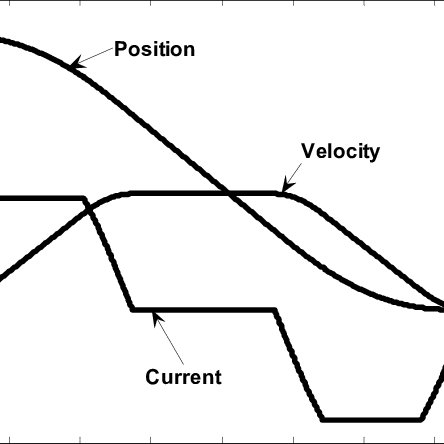Texas Instruments 6100 manuals
Owner’s manuals and user’s guides for Laptops Texas Instruments 6100.
We providing 2 pdf manuals Texas Instruments 6100 for download free by document types: User Manual

Texas instruments 6100 User Manual (113 pages)
Brand: Texas-instruments | Category: Laptops | Size: 2.20 MB |

Table of contents
Contents
10
Windows 95
17
Windows NT
18
Windows for
18
Workgroups
18
Choosing the
26
Available
54
Installation
56
DockMate
57
PS/2 port
63
Feature Port
70
Battery
78
Mobility
87
Call Taiwan
107
9814483-0001
113

Texas instruments 6100 User Manual (113 pages)
Brand: Texas-instruments | Category: Laptops | Size: 2.20 MB |

Table of contents
Contents
10
Windows 95
17
Windows NT
18
Windows for
18
Workgroups
18
Choosing the
26
Available
54
Installation
56
DockMate
57
PS/2 port
63
Feature Port
70
Battery
78
Mobility
87
Call Taiwan
107
9814483-0001
113
More products and manuals for Laptops Texas Instruments
| Models | Document Type |
|---|---|
| EXTENSA 570CD |
User Manual
 Texas Instruments EXTENSA 570CD User Manual,
85 pages
Texas Instruments EXTENSA 570CD User Manual,
85 pages
|
| 660 |
User Manual
 Texas Instruments 660 User Manual,
147 pages
Texas Instruments 660 User Manual,
147 pages
|
| 3000 WinSX |
User Manual
 Texas Instruments 3000 WinSX User Manual,
219 pages
Texas Instruments 3000 WinSX User Manual,
219 pages
|
| TM5000 Series |
User Manual
 Texas Instruments TM5000 Series User Manual,
117 pages
Texas Instruments TM5000 Series User Manual,
117 pages
|
| 4000M |
User Manual
 Texas Instruments 4000M User Manual,
113 pages
Texas Instruments 4000M User Manual,
113 pages
|
| 3000 |
User Manual
 Texas Instruments 3000 User Manual,
204 pages
Texas Instruments 3000 User Manual,
204 pages
|
| 51X |
User Manual
 Texas Instruments 51X User Manual,
85 pages
Texas Instruments 51X User Manual,
85 pages
|
| Extensa 600 Series |
User Manual
 Texas Instruments Extensa 600 Series User Manual,
112 pages
Texas Instruments Extensa 600 Series User Manual,
112 pages
|
| 60X |
User Manual
 Texas Instruments 60X User Manual [ru] ,
212 pages
Texas Instruments 60X User Manual [ru] ,
212 pages
|
| 60X |
User Manual
 Texas Instruments 60X User's Manual,
212 pages
Texas Instruments 60X User's Manual,
212 pages
|
| EXTENSA 570CD |
User Manual
 Texas Instruments EXTENSA 570CD User's Manual,
85 pages
Texas Instruments EXTENSA 570CD User's Manual,
85 pages
|
| 4000M |
User Manual
 Texas Instruments 4000M User's Manual,
113 pages
Texas Instruments 4000M User's Manual,
113 pages
|
| Laptop 1 |
User Manual
 Texas Instruments Laptop 1 User's Manual,
198 pages
Texas Instruments Laptop 1 User's Manual,
198 pages
|
| 900 Series |
User Manual
 Texas Instruments 900 Series User's Manual,
109 pages
Texas Instruments 900 Series User's Manual,
109 pages
|
| 5000 |
User Manual
 Texas Instruments 5000 User's Manual,
286 pages
Texas Instruments 5000 User's Manual,
286 pages
|
| 51X |
User Manual
 Texas Instruments 51X User's Manual,
85 pages
Texas Instruments 51X User's Manual,
85 pages
|
| TM5000 Series |
User Manual
 Texas Instruments TM5000 Series User's Manual,
117 pages
Texas Instruments TM5000 Series User's Manual,
117 pages
|
| 4000M |
User Manual
 Texas Instruments 4000M User Manual,
295 pages
Texas Instruments 4000M User Manual,
295 pages
|
| TravelMate 2000 |
User Manual
 Texas Instruments TravelMate 2000 User Manual,
208 pages
Texas Instruments TravelMate 2000 User Manual,
208 pages
|
| 5000 |
User Manual
 Texas Instruments 5000 User Manual,
286 pages
Texas Instruments 5000 User Manual,
286 pages
|
Texas Instruments devices