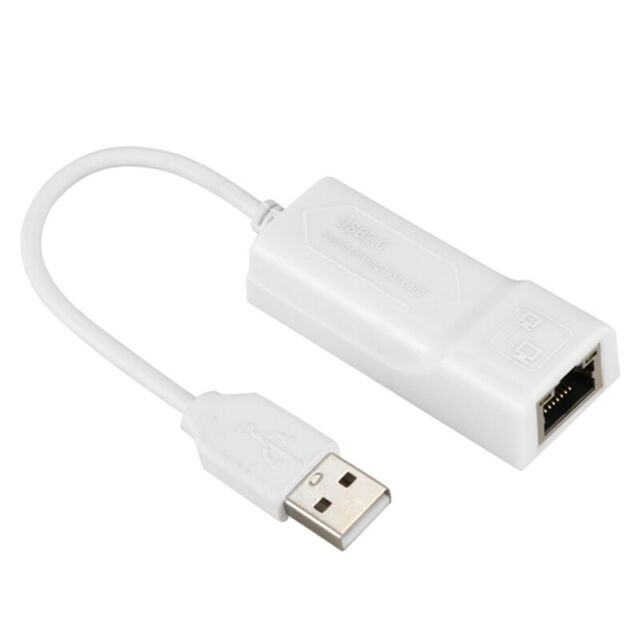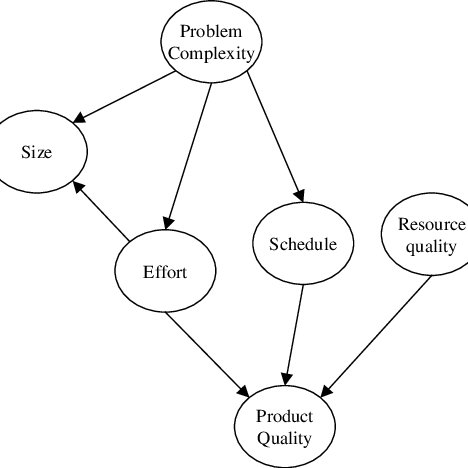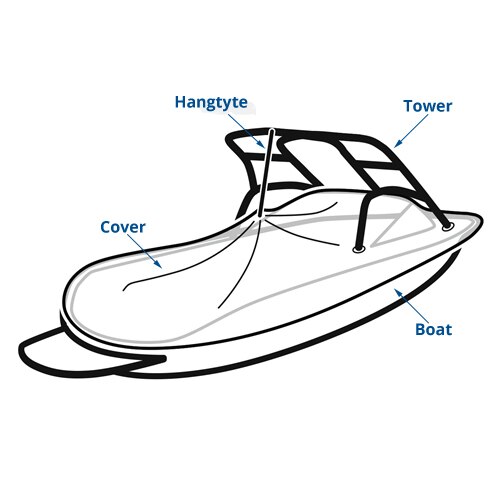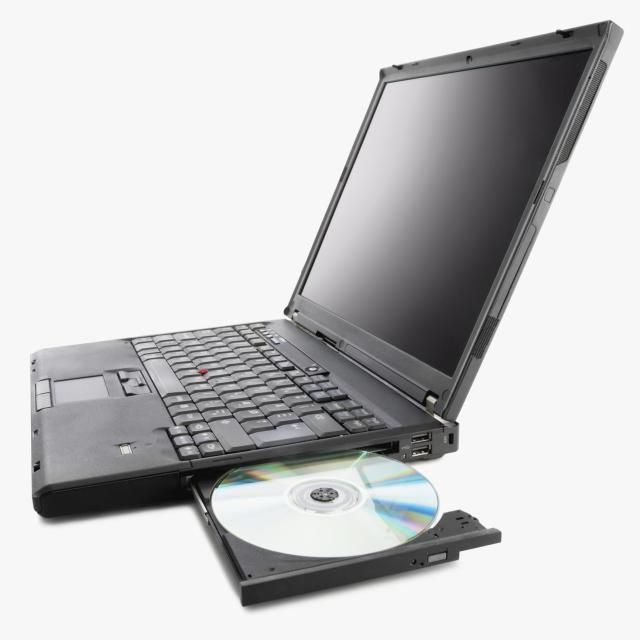Texas Instruments 5000 manuals
Owner’s manuals and user’s guides for Laptops Texas Instruments 5000.
We providing 2 pdf manuals Texas Instruments 5000 for download free by document types: User Manual

Texas instruments 5000 User Manual (286 pages)
Brand: Texas-instruments | Category: Laptops | Size: 5.85 MB |

Table of contents
Introduction
15
Contents
16
Computer
17
(Internal)
22
Diagnostics
26
(Type III)
30
Software
59
Installation
61
Options
63
Packs
71
Serial Port
72
Audio In
72
Workstation
81
Flow Chart
94
Field Service
107
Procedures
115
Assembly
116
Keyscan Board
122
IR Board
123
Switch Board
126
Shown with
132
Display Bezel
132
Figure 6-2
140
Listings
147
Figure 6-5
161
Figure 6-6
162
(continued)
164
Figure 7-1
188
To Be Supplied
209
Figure 7-2
210
Figure 7-3
222
Figure 7-4
227
Figure 7-5
228
Figure 7-6
230
Figure 7-7
232
Figure 7-8
233
Figure 7-9
236
Character Sets
238
B.1 Introduction
243
D.3.2 EMM386.EXE
258
Screen Standards
259
Call with:
269
AH = F7h
269
76543210
279
BIOS Updates
282
2 Index
284
Index 3
285
Printed in U.S.A
286

Texas instruments 5000 User Manual (286 pages)
Brand: Texas-instruments | Category: Laptops | Size: 5.85 MB |

Table of contents
Introduction
15
Contents
16
Computer
17
(Internal)
22
Diagnostics
26
(Type III)
30
Software
59
Installation
61
Options
63
Packs
71
Serial Port
72
Audio In
72
Workstation
81
Flow Chart
94
Field Service
107
Procedures
115
Assembly
116
Keyscan Board
122
IR Board
123
Switch Board
126
Shown with
132
Display Bezel
132
Figure 6-2
140
Listings
147
Figure 6-5
161
Figure 6-6
162
(continued)
164
Figure 7-1
188
To Be Supplied
209
Figure 7-2
210
Figure 7-3
222
Figure 7-4
227
Figure 7-5
228
Figure 7-6
230
Figure 7-7
232
Figure 7-8
233
Figure 7-9
236
Character Sets
238
B.1 Introduction
243
D.3.2 EMM386.EXE
258
Screen Standards
259
Call with:
269
AH = F7h
269
76543210
279
BIOS Updates
282
2 Index
284
Index 3
285
Printed in U.S.A
286
More products and manuals for Laptops Texas Instruments
| Models | Document Type |
|---|---|
| 6100 |
User Manual
 Texas Instruments 6100 User Manual,
113 pages
Texas Instruments 6100 User Manual,
113 pages
|
| EXTENSA 570CD |
User Manual
 Texas Instruments EXTENSA 570CD User Manual,
85 pages
Texas Instruments EXTENSA 570CD User Manual,
85 pages
|
| 660 |
User Manual
 Texas Instruments 660 User Manual,
147 pages
Texas Instruments 660 User Manual,
147 pages
|
| 3000 WinSX |
User Manual
 Texas Instruments 3000 WinSX User Manual,
219 pages
Texas Instruments 3000 WinSX User Manual,
219 pages
|
| TM5000 Series |
User Manual
 Texas Instruments TM5000 Series User Manual,
117 pages
Texas Instruments TM5000 Series User Manual,
117 pages
|
| 4000M |
User Manual
 Texas Instruments 4000M User Manual,
113 pages
Texas Instruments 4000M User Manual,
113 pages
|
| 3000 |
User Manual
 Texas Instruments 3000 User Manual,
204 pages
Texas Instruments 3000 User Manual,
204 pages
|
| 51X |
User Manual
 Texas Instruments 51X User Manual,
85 pages
Texas Instruments 51X User Manual,
85 pages
|
| Extensa 600 Series |
User Manual
 Texas Instruments Extensa 600 Series User Manual,
112 pages
Texas Instruments Extensa 600 Series User Manual,
112 pages
|
| 60X |
User Manual
 Texas Instruments 60X User Manual [ru] ,
212 pages
Texas Instruments 60X User Manual [ru] ,
212 pages
|
| 60X |
User Manual
 Texas Instruments 60X User's Manual,
212 pages
Texas Instruments 60X User's Manual,
212 pages
|
| EXTENSA 570CD |
User Manual
 Texas Instruments EXTENSA 570CD User's Manual,
85 pages
Texas Instruments EXTENSA 570CD User's Manual,
85 pages
|
| 4000M |
User Manual
 Texas Instruments 4000M User's Manual,
113 pages
Texas Instruments 4000M User's Manual,
113 pages
|
| Laptop 1 |
User Manual
 Texas Instruments Laptop 1 User's Manual,
198 pages
Texas Instruments Laptop 1 User's Manual,
198 pages
|
| 900 Series |
User Manual
 Texas Instruments 900 Series User's Manual,
109 pages
Texas Instruments 900 Series User's Manual,
109 pages
|
| 6100 |
User Manual
 Texas Instruments 6100 User's Manual,
113 pages
Texas Instruments 6100 User's Manual,
113 pages
|
| 51X |
User Manual
 Texas Instruments 51X User's Manual,
85 pages
Texas Instruments 51X User's Manual,
85 pages
|
| TM5000 Series |
User Manual
 Texas Instruments TM5000 Series User's Manual,
117 pages
Texas Instruments TM5000 Series User's Manual,
117 pages
|
| 4000M |
User Manual
 Texas Instruments 4000M User Manual,
295 pages
Texas Instruments 4000M User Manual,
295 pages
|
| TravelMate 2000 |
User Manual
 Texas Instruments TravelMate 2000 User Manual,
208 pages
Texas Instruments TravelMate 2000 User Manual,
208 pages
|
Texas Instruments devices