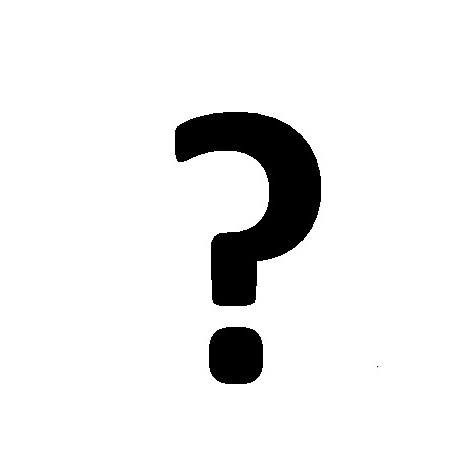Texas Instruments TI-Nspire CX manuals
Owner’s manuals and user’s guides for Calculators Texas Instruments TI-Nspire CX.
We providing 1 pdf manuals Texas Instruments TI-Nspire CX for download free by document types: Manual

Texas instruments TI-Nspire CX Manual (128 pages)
Brand: Texas-instruments | Category: Calculators | Size: 1.19 MB |

Table of contents
Contents
3
Handheld
7
LinRegMx
21
Wizards On
21
Handhelds
33
File > Save
35
Make Default
77
> Settings)
79
Delete All
99
Before You Begin
101
Yes to continue
105
Send OS
106
Important:
107
More products and manuals for Calculators Texas Instruments
| Models | Document Type |
|---|---|
| TI-36X II |
User's Guide
 Texas Instruments TI-36X II calculator,
48 pages
Texas Instruments TI-36X II calculator,
48 pages
|
| TI-34 MultiView |
Manual
 Texas Instruments TI-34 MultiView,
45 pages
Texas Instruments TI-34 MultiView,
45 pages
|
| TI-34 MultiView |
Manual
 Texas Instruments TI-34 MultiView,
180 pages
Texas Instruments TI-34 MultiView,
180 pages
|
Texas Instruments devices